البرنس
Admin


 عدد الرسائل : 1727 عدد الرسائل : 1727
العمر : 34
نقاط : 62672
تاريخ التسجيل : 23/01/2009
 |  موضوع: كود تمبلايت لوضع خانة المشرفين كما في منتديات الفي بي موضوع: كود تمبلايت لوضع خانة المشرفين كما في منتديات الفي بي  الثلاثاء يوليو 27, 2010 5:33 pm الثلاثاء يوليو 27, 2010 5:33 pm | |
| بعد التحية كثير منا مل من حركة تواجد المشرف تحت القسم لكن اليوم وعن طريق التومبلايت فقط يمكنك ان تجله تماما مثل الفي بي صورة نهائية للكود تكبير الصورةتصغير الصورة تم تعديل ابعاد هذه الصورة. انقر هنا لمعاينتها بأبعادها الأصلية. 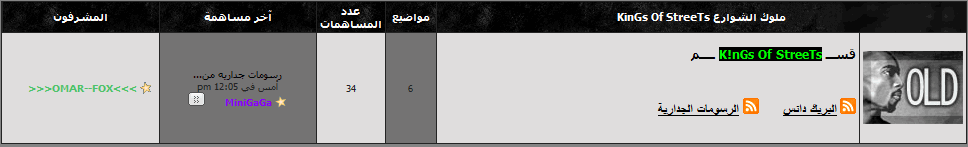 طيب كيف تضغ الكود .... لوحة الادارة مظهر المنتدى تومبلايت ادارة عامة Index_box واستبدل الكود القديم كليا بالجديد الرمز: - الكود:
-
<table width="100%" border="0" cellspacing="1" cellpadding="0" align="center">
<tr>
<td valign="bottom">
<!-- BEGIN switch_user_logged_in -->
<span class="gensmall">{LAST_VISIT_DATE}<br />
{CURRENT_TIME}<br />
</span>
<!-- END switch_user_logged_in -->
<div class="nav"><a class="nav" href="{U_INDEX}">{L_INDEX}</a>{NAV_CAT_DESC}</div>
</td>
<td class="gensmall" align="right" valign="bottom">
<!-- BEGIN switch_user_logged_in -->
<a class="gensmall" href="{U_SEARCH_NEW}">{L_SEARCH_NEW}</a><br />
<a class="gensmall" href="{U_SEARCH_SELF}">{L_SEARCH_SELF}</a><br />
<!-- END switch_user_logged_in -->
<a class="gensmall" href="{U_SEARCH_UNANSWERED}">{L_SEARCH_UNANSWERED}</a>
</td>
</tr>
</table>
<!--
BEGIN catrow --><!-- BEGIN tablehead --><table
class="forumline" width="100%" border="0" cellspacing="1"
cellpadding="0">
<tr>
<th
colspan="{catrow.tablehead.INC_SPAN}" nowrap="nowrap" width="100%"
class="secondarytitle"> {catrow.tablehead.L_FORUM} </th>
<th nowrap="nowrap" width="50">{L_TOPICS}</th>
<th nowrap="nowrap" width="50">{L_POSTS}</th>
<th nowrap="nowrap" width="150"><div style="width:150px;">{L_LASTPOST}</div></th>
<th nowrap="nowrap" width="150"><div style="width:150px;">المشرفون</div></th>
</tr>
<!-- END tablehead -->
<!-- BEGIN cathead -->
<tr>
<!-- BEGIN inc -->
<td class="{catrow.cathead.inc.INC_CLASS}"
width="46"><img src="{SPACER}" height="0" width="46"
/></td>
<!-- END inc -->
<td class="{catrow.cathead.CLASS_CAT}" colspan="{catrow.cathead.INC_SPAN}" width="100%">
<h{catrow.cathead.LEVEL} class="hierarchy">
<span class="cattitle">
<a class="cattitle"
title="{catrow.cathead.CAT_DESC}"
href="{catrow.cathead.U_VIEWCAT}">{catrow.cathead.CAT_TITLE}</a>
</span>
</h{catrow.cathead.LEVEL}>
</td>
<td class="{catrow.cathead.CLASS_ROWPIC}" colspan="4" align="right"> </td>
</tr>
<!-- END cathead -->
<!-- BEGIN forumrow -->
<tr>
<!-- BEGIN inc -->
<td class="{catrow.forumrow.inc.INC_CLASS}"
width="46"><img src="{SPACER}" height="0" width="46" alt="."
/></td>
<!-- END inc -->
<td class="{catrow.forumrow.INC_CLASS}" align="center" valign="middle">
<img title="{catrow.forumrow.L_FORUM_FOLDER_ALT}"
src="{catrow.forumrow.FORUM_FOLDER_IMG}"
alt="{catrow.forumrow.L_FORUM_FOLDER_ALT}" />
</td>
<td class="row1 over" colspan="{catrow.forumrow.INC_SPAN}" valign="top" width="100%" height="50">
<h{catrow.forumrow.LEVEL} class="hierarchy">
<span class="forumlink">
<a class="forumlink"
href="{catrow.forumrow.U_VIEWFORUM}">{catrow.forumrow.FORUM_NAME}</a><br
/>
</span>
</h{catrow.forumrow.LEVEL}>
<span class="genmed">{catrow.forumrow.FORUM_DESC}</span>
<span class="gensmall">
<div class="subforum">{catrow.forumrow.L_LINKS}{catrow.forumrow.LINKS}</div>
</span>
</td>
<!-- BEGIN forum_link_no -->
<td class="row3" align="center" valign="middle" height="50">
<span class="gensmall">{catrow.forumrow.TOPICS}</span>
</td>
<td class="row2" align="center" valign="middle" height="50">
<span class="gensmall">{catrow.forumrow.POSTS}</span>
</td>
<td class="row3 over" align="center" valign="middle" height="50">
<span class="gensmall">{catrow.forumrow.LAST_POST}</span>
</td>
<!-- END forum_link_no -->
<!-- BEGIN forum_link -->
<td class="row3" colspan="3" align="center" valign="middle"
height="50"><span
class="gensmall">{catrow.forumrow.forum_link.HIT_COUNT}</span></td>
<!-- END forum_link -->
<td class="row2" colspan="3" align="center" valign="middle"
height="50"><span class="gensmall"><!-- BEGIN
switch_moderators_links -->
{catrow.forumrow.switch_moderators_links.MODERATORS}
<!-- END switch_moderators_links --></span></td>
</tr>
<!-- END forumrow -->
<!-- BEGIN catfoot -->
<tr>
<!-- BEGIN inc -->
<td class="{catrow.catfoot.inc.INC_CLASS}"
width="46"><img src="{SPACER}" height="0" width="46"
/></td>
<!-- END inc -->
<td
class="spaceRow" colspan="{catrow.catfoot.INC_SPAN}"
height="1"><img src="{SPACER}" alt="" height="1" width="1"
/></td>
</tr>
<!-- END catfoot -->
<!-- BEGIN tablefoot -->
</table><img src="{SPACER}" alt="" height="5" width="1" /><!-- END tablefoot --><!-- END catrow -->
واضغط سجل ونشر ومبروك عليك الخانة الجديدة ملاحظة : يجب ان تكون عامل اظهار للمشرفين لوحة الادارة مظهر المنتدى الصفحة الرئيسية الهيكل والتراتب إظهار المشرفين على المنتدى : نعم واضغط سجل ومبروك عليك | |
|


